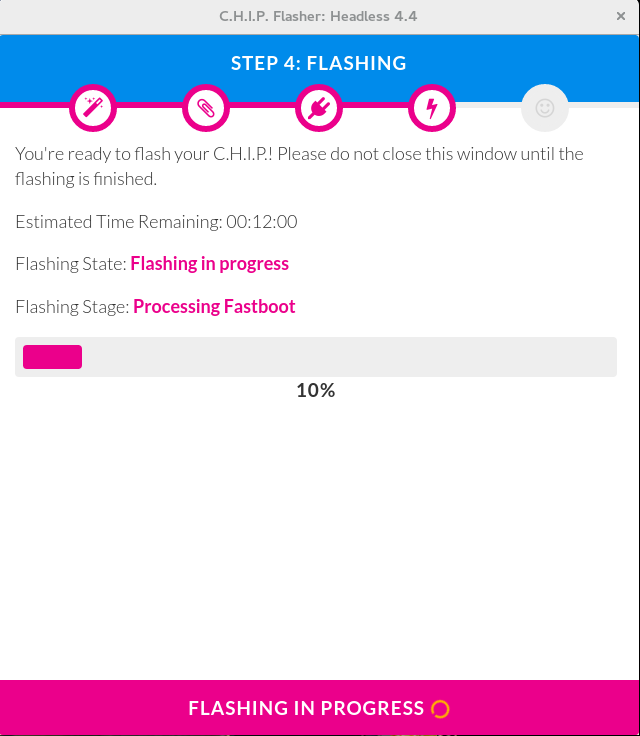Fedora 24 issues
So I've been running Fedora 24 on my laptop for a bit and its not as nice as I would have hoped.
First of all, Fedora was no longer under the impression that my device had a touchpad, which it most certainly does. This problem was fixed by moving from the GNOME X-session to the Wayland session. With Wayland, Chrome isn't maximized when it starts even though it thinks it is, but thats just a minor issue. the main problem is that with Wayland, my system no longer recognizes any but the native resolution of my display panel. This is, in itself, not a problem. But any attached projector is also only recognized with its native resolution, leading to the inability to clone the display across both the panel and the projector since they no longer have any resolution in common.
So now I can decide between using my touchpad or a projector.