Using the C.H.I.P. flasher for Chrome on Fedora
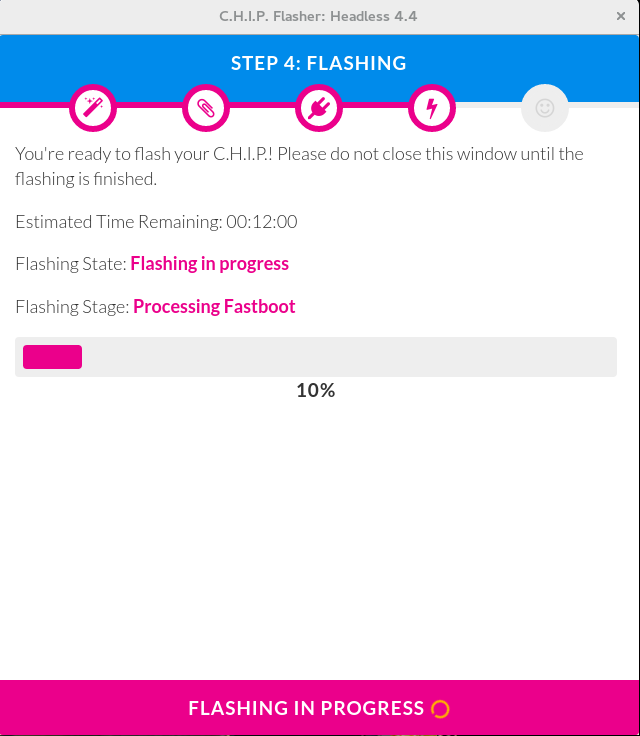
C.H.I.P. Flasher
Flashing the CHIP from Fedora using the Chrome Flashing plugin is only a little bit different from using Ubuntu. We still have to add the user to the dialout group, to allow accessing the device from the user's context (without root).
sudo usermod -a -G dialout $(logname)
If you're doing arduino-programming, you might already be member of the dialout-group. This can be checked with the groups command. If dialout is mentioned, then you can skip this step and also the re-logging.
Then we need to create a file /etc/udev/rules.d/70-allwinner.rules with the following content:
SUBSYSTEM=="usb", ATTRS{idVendor}=="1f3a", ATTRS{idProduct}=="efe8", TAG+="uaccess", SYMLINK+="usb-chip"
SUBSYSTEM=="usb", ATTRS{idVendor}=="18d1", ATTRS{idProduct}=="1010", TAG+="uaccess", SYMLINK+="usb-chip-fastboot"
SUBSYSTEM=="usb", ATTRS{idVendor}=="1f3a", ATTRS{idProduct}=="1010", TAG+="uaccess", SYMLINK+="usb-chip-fastboot"
SUBSYSTEM=="usb", ATTRS{idVendor}=="067b", ATTRS{idProduct}=="2303", TAG+="uaccess", SYMLINK+="usb-serial-adapter"
This links the CHIP to a location that the Flasher can identify. If you're doing other Allwinner-Flashing (I think the OrangePi does have a similar chip), you might run into problems here. But if you allready do, you probably know whether you're affected or not.
Finally, one needs to reload the udev-rules with sudo udevadm control --reload-rules and logout and login again (or reboot), if the dialout group was added this session. And after that, the flasher should work fine.
Previous: Upgrading Fedora 23 to 24 , Next: Fedora 24 issues
Comments and Discussion is provided by Disqus. They are tracking site and user interaction. Please refer to their privacy policy for information about data usage and retention. If you still want to look at comments or comment yourself, enable disqus by clicking here.